Friday, February 25, 2011
Friday photo
One of my archives classes took a field trip to the Detroit Observatory one week and, misled by the name and still new to campus, I almost began planning a drive to Detroit. As it turns out, the Observatory is right here near the UM campus, and was only named "Detroit" as a tribute to the upstanding citizens of that city who donated much of the money to build it. When it was built in 1854, it stood by itself on a high point overlooking the Huron River, well away from town, and the viewing conditions were no doubt excellent. The medical campus long ago encroached upon its solitude, however, and the lights of the ever-bustling hospitals would certainly spoil its work today. Now it's a museum, one of the oldest buildings on campus, and the one most nearly in its original condition and still containing its original telescope (a unique and well-preserved piece in itself).
I've antiqued this photo, not so much because of its subject, but because the unaltered image has too little color and actually benefits from removing it altogether. I've also increased the contrast, brightening the sky and darkening the foliage. In the original, the shadows aren't entirely black, nor are the highlights entirely white. That gives me maximum flexibility in adjusting the contrast without obliterating either lights or darks.
I mention that because it gives me an excuse to talk about my favorite feature on digital cameras: the histogram. The histogram is essentially a bar graph that tells you how many pixels fall into each tonal value, from dark to light. In a dark scene, the bars will be very high on the left; in a bright scene, they will be higher toward the right. Or ... if you're about to overexpose your shot, the histogram will skew to the right, and if you're about to underexpose, it will skew to the left. Here's what it looks like:
Once you get used to it, this is as easy to read as the old in-camera meter, and far more informative. My old SLRs -- a Canon AE-1 and its replacement, a used Ftb -- could only give me a needle that told me when I was about to achieve a normal exposure. You had to be careful or it would make your shadows too bright, or your snow too dark, as "normal" was defined to be about as bright as grass and you had to always ask yourself: If I set the camera for normal exposure, will there be any detail in the shadows? Will that bright portion of the scene be blasted into pure white? Will the most important colors fade out through overexposure? That was part of the skill of manual photography - you had to make your best guess, based on experience and judgment. And maybe shoot three frames at different exposures, just in case.
The histogram gives you those answers. You can tell if your highlights are off the right edge, or whether the shadows are going to be all black. You can tell if, as in the photo above, the entire tonal range of the photo falls between black and white. In fact, I would have adjusted the exposure to lighten the whites even more in this photo, except that I was already at a slow shutter speed for a handheld shot at moderately high zoom and didn't want a blurry image.
I love that control. Right there on the screen, while composing the shot! I think Ansel Adams somewhere is jealous of me that I have a histogram and he never did.
Labels:
photography
By
Scott Hanley
![]()
![]()
Subscribe to:
Post Comments (Atom)


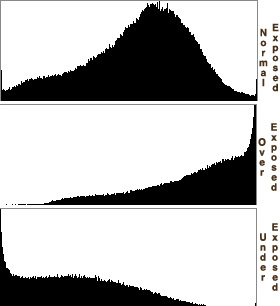

No comments:
Post a Comment